Hi Chris, I want to create a Tab in the down section (Errors, Output, Bookmarks, etc) that behaves the same way ErrorsPad does (a navigable grid with Line, Col, Description) so I'm inheriting from ErrorsPad but I'm not sure if this is the good way. How can I achieve this?
thanks!
Create a custom tab in XIDE Plugin
Re: Create a custom tab in XIDE Plugin
After reading the plugin system source code I realized ErrorsPad cannot be inherited outside of the plugin system assembly so I'll stick with the ErrorsPad class and show my information.
thanks.
thanks.
Re: Create a custom tab in XIDE Plugin
Hi Irwin,
You can just create your own (dockable) tool window and use that instead. Or if you need some extensions to the existing Errors window that you cannot currently do in a plugin, please let me know and I will add the functionality to the plugin system.
If it's for a completely different functionality than what the Errors window does, then a new tool window I think it's best. If you want I can send you the code for the Errors listview so you can replicate it, but it's not something sophisticated really.
You can just create your own (dockable) tool window and use that instead. Or if you need some extensions to the existing Errors window that you cannot currently do in a plugin, please let me know and I will add the functionality to the plugin system.
If it's for a completely different functionality than what the Errors window does, then a new tool window I think it's best. If you want I can send you the code for the Errors listview so you can replicate it, but it's not something sophisticated really.
Chris Pyrgas
XSharp Development Team
chris(at)xsharp.eu
XSharp Development Team
chris(at)xsharp.eu
Re: Create a custom tab in XIDE Plugin
Hi Chris, the window (tab) I need is basically the ErrorsPad but with a different title (customizable). The functionality is exactly the same (send messages, click on each row and navigate to the respective code).Chris wrote: Sun Nov 24, 2024 10:49 pm Hi Irwin,
You can just create your own (dockable) tool window and use that instead. Or if you need some extensions to the existing Errors window that you cannot currently do in a plugin, please let me know and I will add the functionality to the plugin system.
If it's for a completely different functionality than what the Errors window does, then a new tool window I think it's best. If you want I can send you the code for the Errors listview so you can replicate it, but it's not something sophisticated really.
This is my plugin:
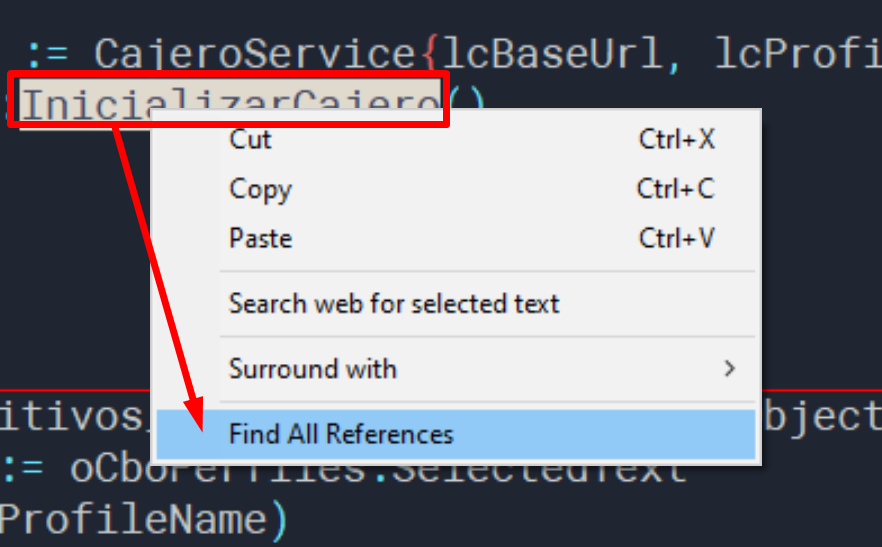
And this is the output:
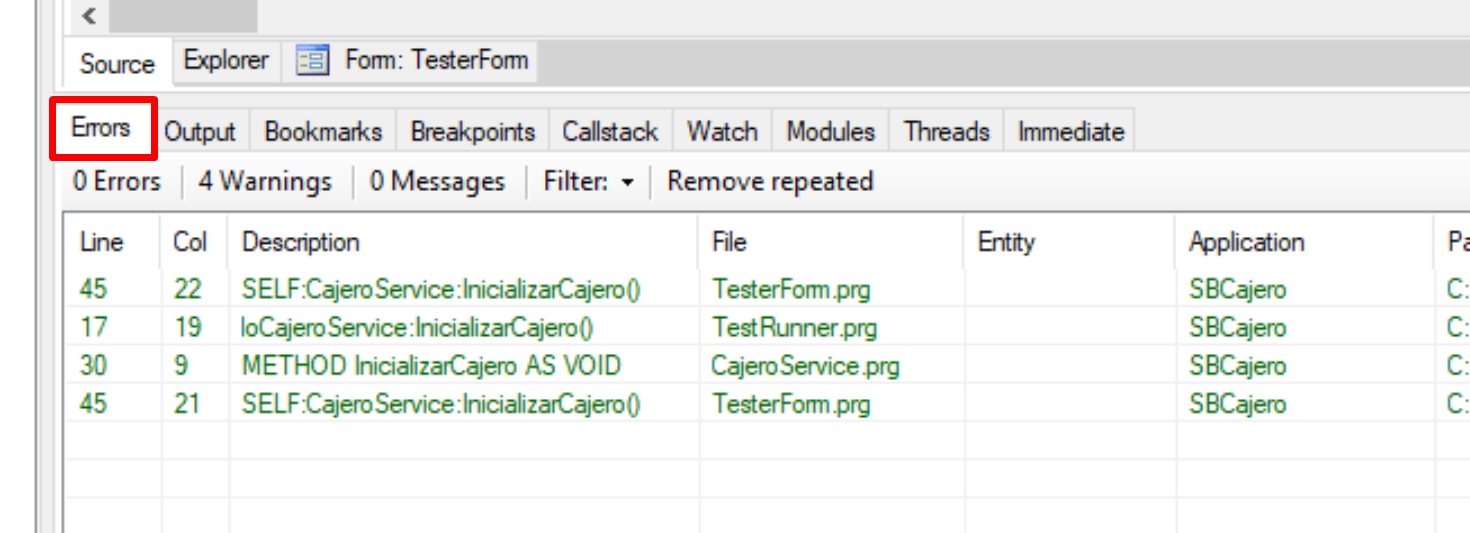
As you can see, I'm using the ErrorsPad to show my information because it has the hability to navigate through the code when you click in any row. Well, I need a windows that inherits that functionality and let me change its title to "References" in this case.
Re: Create a custom tab in XIDE Plugin
Hi Irwin,
OK, I see, maybe the plugin system needs to provide some base control for this to make it easier. But what does your Find All References command does, isn't it similar to Find in Files that is already built-in?
OK, I see, maybe the plugin system needs to provide some base control for this to make it easier. But what does your Find All References command does, isn't it similar to Find in Files that is already built-in?
Chris Pyrgas
XSharp Development Team
chris(at)xsharp.eu
XSharp Development Team
chris(at)xsharp.eu
Re: Create a custom tab in XIDE Plugin
Yes, it is the same functionality, I was recreating the example using the plugin system to get my hands dirty.Chris wrote: Mon Nov 25, 2024 10:34 am Hi Irwin,
OK, I see, maybe the plugin system needs to provide some base control for this to make it easier. But what does your Find All References command does, isn't it similar to Find in Files that is already built-in?
Re: Create a custom tab in XIDE Plugin
Haha OKIrwin wrote: Mon Nov 25, 2024 10:48 amYes, it is the same functionality, I was recreating the example using the plugin system to get my hands dirty.Chris wrote: Mon Nov 25, 2024 10:34 am Hi Irwin,
OK, I see, maybe the plugin system needs to provide some base control for this to make it easier. But what does your Find All References command does, isn't it similar to Find in Files that is already built-in?
Still, if you need something more exposed through the plugin system, please let me know! Btw, the reason for making the Errors window class sealed is to avoid having someone (hehe) reusing it directly for another window and thus depend on the current behavior of it, which would then make it difficult for me to make possibly breaking changes...
Chris Pyrgas
XSharp Development Team
chris(at)xsharp.eu
XSharp Development Team
chris(at)xsharp.eu

