In the menu Edit->Indent Code there are two options: File and Entity. Entity is labeled with the Ctrl + Shift + I shortcut but File does not have it. I also looked into the xide-shortcut.pdf file and it does not appear either.
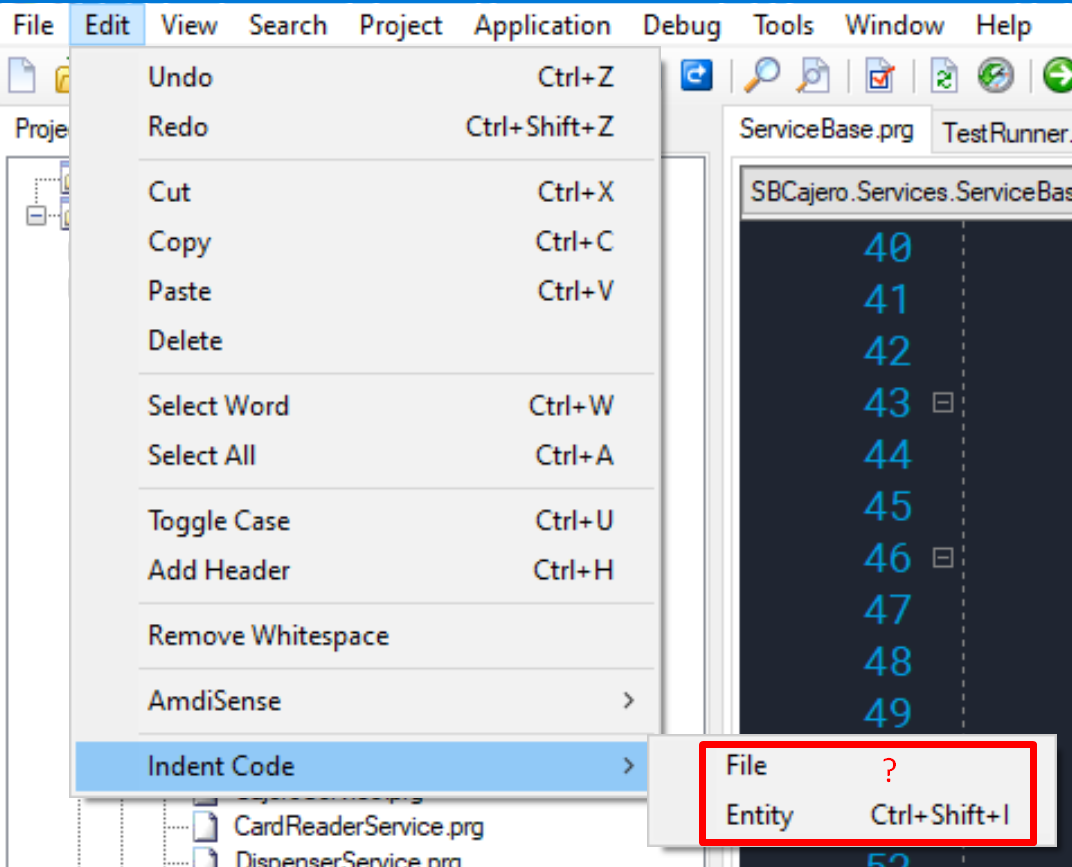
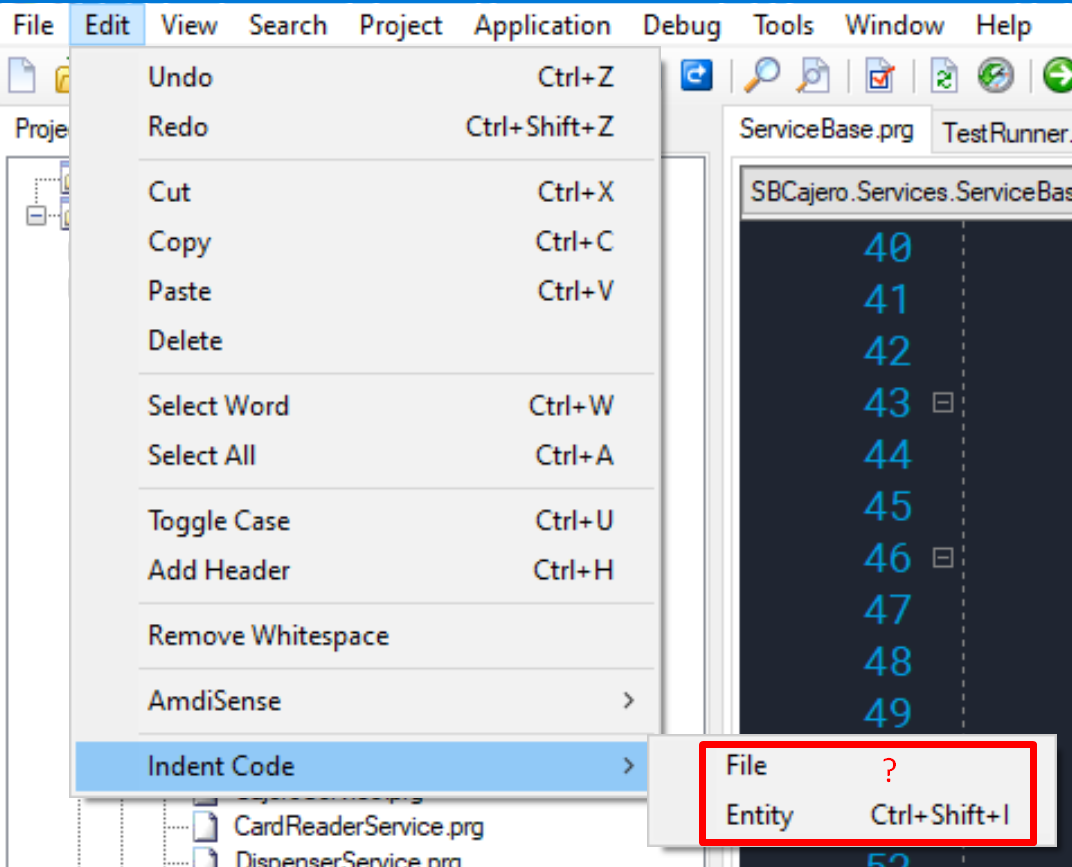
It is too muchChris wrote: Fri Nov 22, 2024 10:15 am Hi Iwrin,
Indeed this is missing, I will add CTRL+ALT+SHIFT+I for it, or is it too much?
That's used for "Token Info", put the cursor on a local, type, method etc and press CTRL+I, this will give you information about it.
You're right although is not documented in the PDFChris wrote: Fri Nov 22, 2024 10:32 am hI iRWIN,
That's used for "Token Info", put the cursor on a local, type, method etc and press CTRL+I, this will give you information about it.
It's in the Shortcuts topic in the XIDE help fileIrwin wrote: Fri Nov 22, 2024 11:09 amYou're right although is not documented in the PDFChris wrote: Fri Nov 22, 2024 10:32 am hI iRWIN,
That's used for "Token Info", put the cursor on a local, type, method etc and press CTRL+I, this will give you information about it.Irwin wrote: Fri Nov 22, 2024 10:21 am
It is too muchCTRL + I is not use either, you can use CTRL + I for File and CTRL + SHIFT + I for Entity.

My fault! sorry. I printed the shortcut list to PDF by using the Print button from the XIDE Help but there's must be something wrong with my Microsoft PDF Printer because it chopped the Editor shortcut section. The following image shows the XIDE Help in the left hand side and the PDF document in the right hand side.
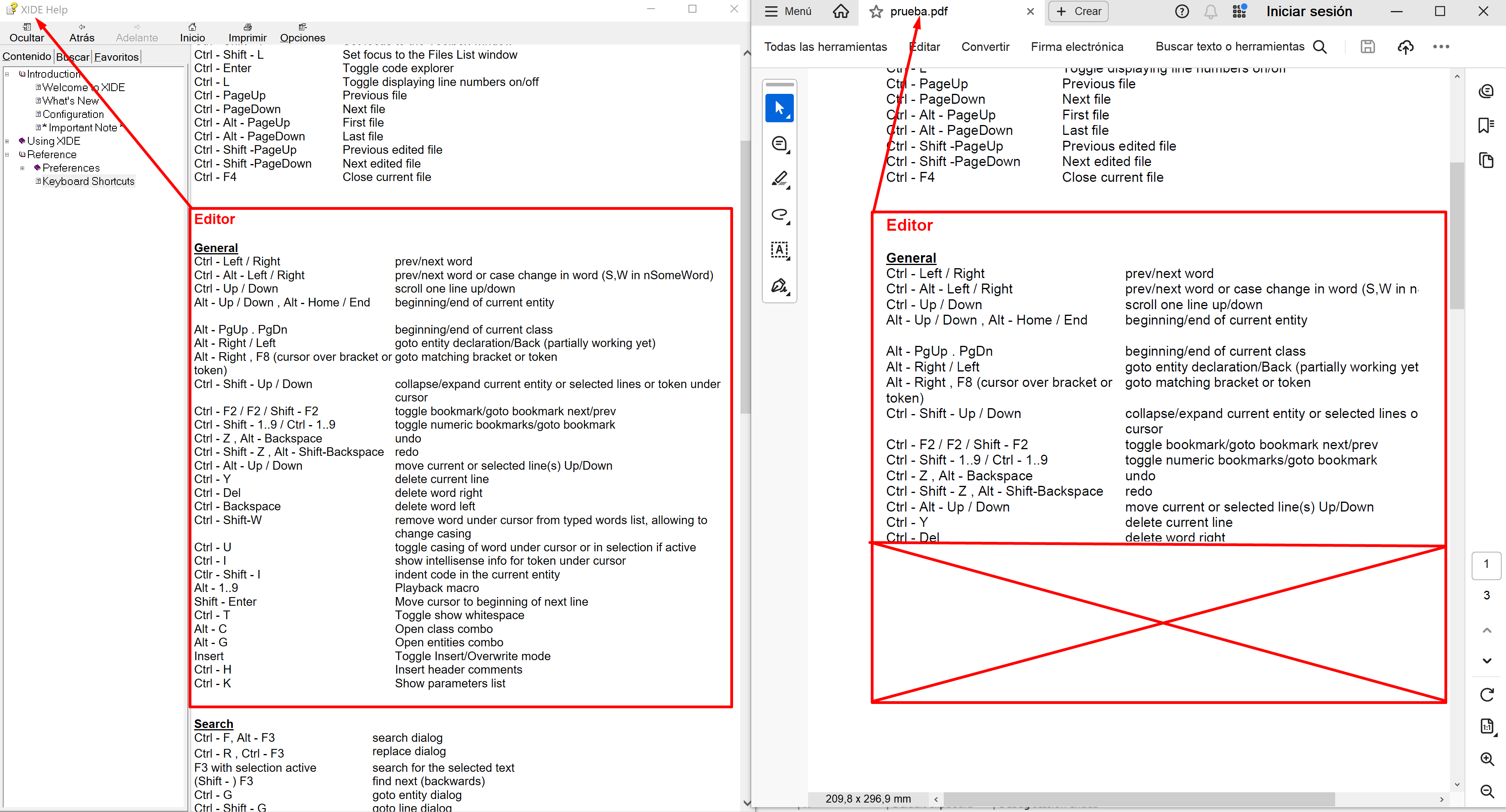
Code: Select all
Begin Namespace Test
Class MyClass
//...
End Class
End Namespace