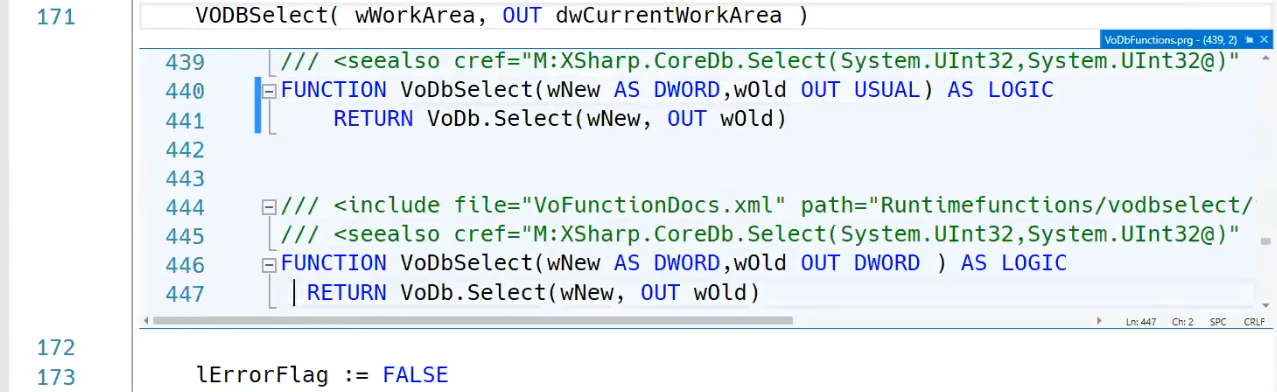The Visual Studio editor makes it easy to inspect the definition of a type, method, etc. One way is to navigate to the file that contains the definition, for example, by choosing Peek Definition anywhere the symbol is referenced.
To do this, right-click on any occurrence of string and choose Peek Definition from the content menu, or press Alt+F12.
A pop-up window appears with the definition of the String class. You can scroll within the pop-up window, or even peek at the definition of another type from the peeked code.
Close the peeked definition window by choosing the small box with an "x" at the top right of the pop-up window.