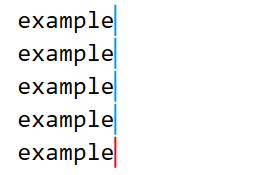Visual Studio makes it easy to select, cut, copy, and paste sections of your code. Rectangular blocks of code can be highlighted and selected by using Alt + Drag on the code block. The formatting within the block selection is retained when pasting the block.
Block selections can also be used to edit text on multiple lines simultaneously. A zero-width block selection allows you to place the caret in front of multiple lines at once, enabling you to type identical text across several lines: